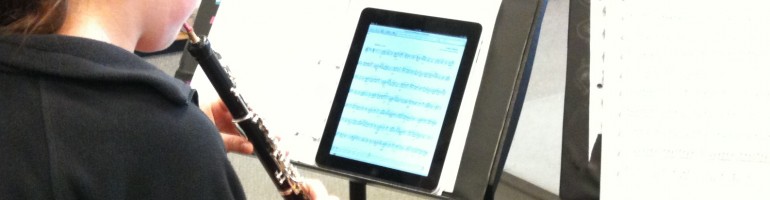Recently I was mourning the loss of my 4th generation iPod classic. It had been my solution for carrying my large volume of recordings from home to school for years. It was very handy when I wanted to play a certain cut for my jazz band or for playing the full orchestral version of some masterwork that one of the bands was working on. It gave me almost six faithful years, which I suppose is pretty good for a mobile device of any kind.
There were some limitations to the iPod classic. You could only sync it with one iTunes library at a time. So, I didn’t have things such as the publisher recordings of band literature that I had put on my iMac at school available on my iPod. The other limiting factor was that you had to actually have it with you to use it. There was a time when my wife was using it at work on an almost daily basis. I’d have to plan ahead and enter into some low-key negotiations if I wanted to use it at school. Still, at 60GB it was a great device for carrying around all (really almost all) of my music.
Well, the poor thing died last month. It was possibly the result of overuse by my three-year old son, but I am assigning no blame. I’ve been thinking of it as the end of an era, and it truly is.
With the end of one era comes the beginning of the next. Enter iTunes Match. In short if you subscribe to this cloud-based service you basically sync the recordings on all of your devices and have access to any of them any time you are connected to the internet. Now I have access to truly all of my music on all of my devices. Right now that stands at nearly 7300 recordings available on everything from my 750GB MacBook Pro to our tiny 16GB iPad. Pretty cool.
Yes, it is a subscription service. Apple charges $25/year, but as far as I can tell there are no space limitations. So go ahead and rip those CD’s you thought you wouldn’t really need on your iPod and start the music again – anywhere you want it!
P.S. On another topic, I just received word that our district is opening the wireless network to student devices. This is a huge development and opens up some very interesting possibilities for us in terms of assessment and instruction. I’ll follow-up with more as news warrants. Thanks for reading!